NOW
Use of NOW function / formula in Excel
This formula return current date and time.
Syntax/Formula of NOW Function in Excel
The syntax of NOW in Microsoft Excel is below.
=NOW()
Example of Now Function in Excel
Step 1: Type formula =Now() in cell B5 and press enter.
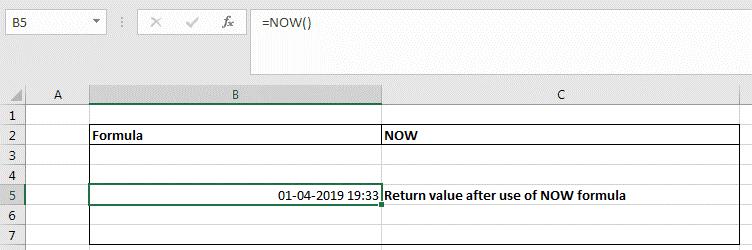 |
| NOW |
No comments:
Post a Comment