COUNTBLANK
Use of COUNTBLANK function/formula in Microsoft Excel
This function in Microsoft Excel helps to counts the number of empty cells within selected data cells range.
Syntax/Formula:
The syntax of COUNTBLANK in Microsoft Excel is below.
=COUNTBLANK(Value1,[value2],…)

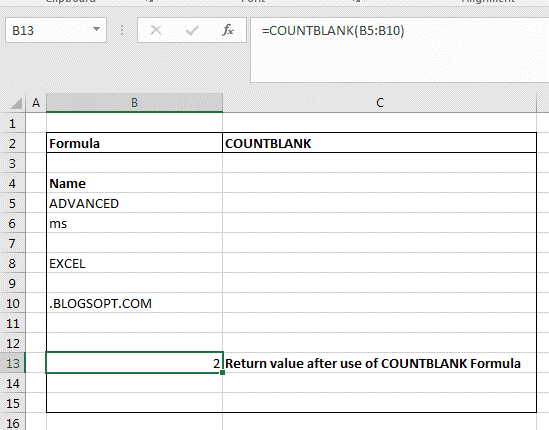
No comments:
Post a Comment